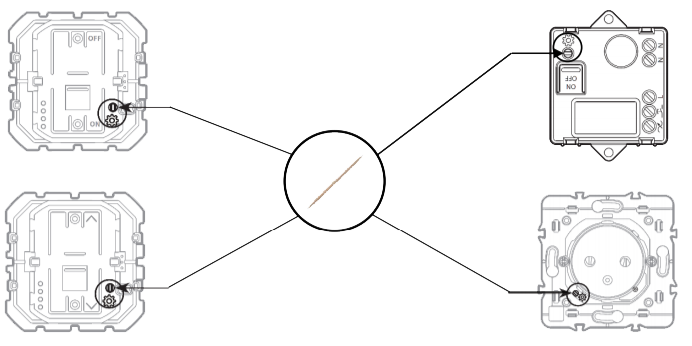
Localize EZ Button on the product
| Product behavior | Action on the EZ button | LED feedback |
|---|---|---|
| JOIN an open network (network scan) If product is not already in a ZigBee 3.0 network | Short push on EZ button | Red and then Solid Magenta upon join |
| OPEN the network If product already in ZigBee 3.0 network | Short push on EZ button | Solid Magenta |
| Demand / accept BINDINGS | 3 seconds push on EZ button on ZR & then 3 seconds push on EZ button on ZED | 3 short Blue flashes |
| QUIT network | 10 seconds push on EZ button | 1 second Red |
| RESET Factory | Very long push on EZ button (over 20 seconds) | ZR : stay Red ZED : 1 second Red |

This install code includes 2 bytes of CRC
Please ignore those two last bytes
Example: 315E1335D92204E54FE86B2406823A72A9B2
Remove part in bold