Linking Home controle + app and API in developer account
Hello,
I don’t seem to understand how t access my device.
I have devices linked to the Home Control + (on IOS). I have a developer account on developer.legrand.com, created an application, got a subscription, and I managed to get it working for one home a few months ago.
Now, I am trying to add more home, but I can’t find how to link them to my developer account, and being able to “get user plants” for example.
How is the relationship between those Home Control + and developer account ?
Thanks.
Hello Théophile,
If your different houses are configured on the same Home + Control account, you should be able to see their data in the same JSON while making a call (the link is “automatic”)
I have some questions :
- Are the 2 houses configured on the same Home + Control account ?
- Are you still able to see the first house you configured a few months ago ?
- If no, are you sure your developer account is the same than the one you previously used ?
- Did you well subscribed to Starter Kit ?
If it still doesn’t resolve your issue, I’ll investigate more
Have a good day,
Leslie – Community Manager
Thanks for your quick answer.
How is the “automatic” link working exactly ?
If I want to use the API on an account that is not mine, how is it working ? The owner has to share the access ?
Théophile,
I mean “automatic” in the way that : if you have several houses declared in Home + Control app, you will retrieve all those houses via the same API call (as GET plant’s topology for example)
In H+C application you have a link “Manage my guest”. If you are invited to someone’s else house, you can use the API in the same way. Otherwise, you can’t have access to other houses
Have a good day,
Leslie – Community Manager
Okay, that what we have done already, my email address is in the “manage my guest”, I have accepted the invitation, and yet, I don’t see them in the API call. What could be the problem ?
Théophile,
Can you please copy/paste the call you send ?
And also copy/paste the JSON response ?
Thanks and have a good day,
Leslie – Community Manager
Here is the curl request :
curl -v GET https://api.developer.legrand.com/hc/api/v1.0/plants HTTP/1.1 -H “Ocp-Apim-Subscription-Key: thehashcodeofmyKey” -H “Authorization: Bearer My_access_token”
Here is the json response :
{“plants”:[{“id”:”000000005e4e9a2f5eb8d19fdb0490a8″,”name”:”Boulevard Alfred Wallach”,”country”:”FR”}]}
I am only seeing for this home, and not the other homes. Need any more information ?
Ok your request is correct and you retrieve a JSON, so it’s not an issue with it
Click on the menu button on the top left corner and on the arrow next to your home’s name : can you see your 2 houses in your Home + Control application, like in the following screenshot ?
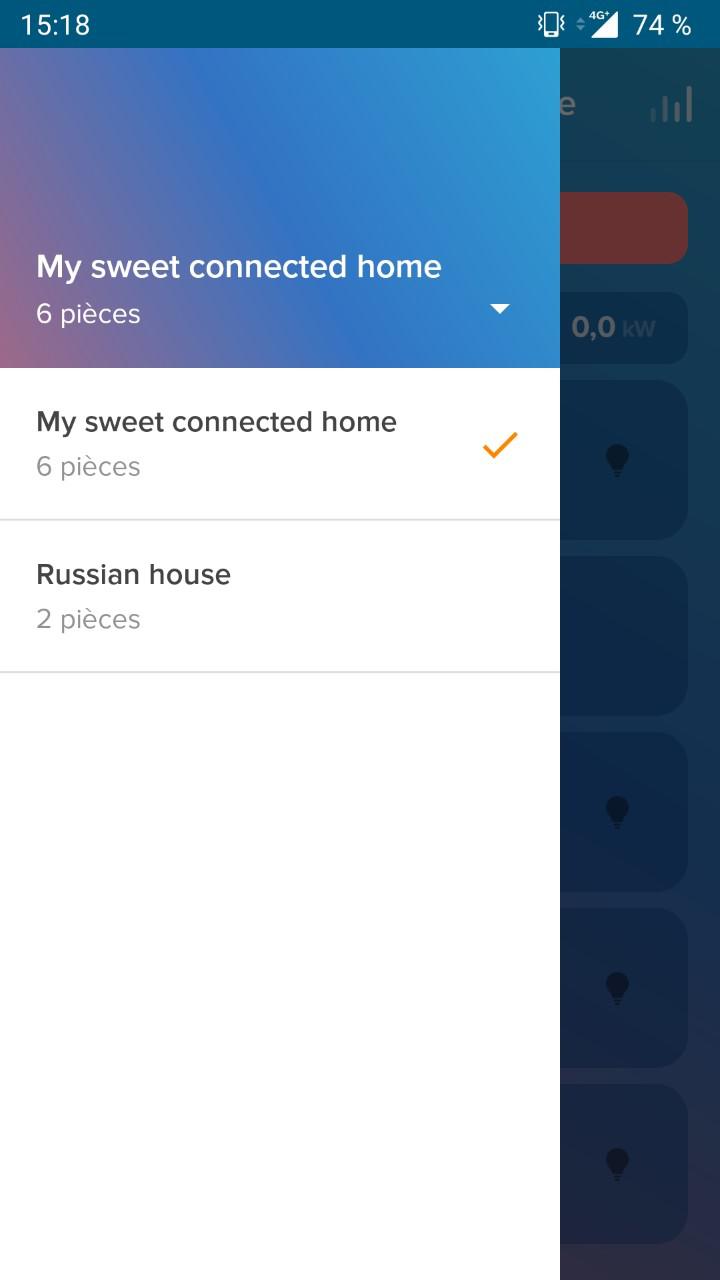
If you can’t see both of them, I’ll have to investigate more
Have a good day,
Leslie – Community Manager
Hello,
When I log into my account (loneept[at]gmail[dot]com), I can see only one home, wich is not the one that I get in the API.
When I log into the owner’s account, I can see that the sharing is enabled for my address on both homes. What could be the problem ?
Even weirder, when I login through web, at this address : https://homecontrol.legrand.com
I have only one home, and it is the one that I get in the API.
When I log into the app Home control +, I see only the other one. But the thing is, I don’t even have the same password between those 2 ways to authenticate.
Well, that’s the thing … When I log into my loneept@gmail.com address, I see only one home. And this is not the home that I get in the API.
When I log into the owner of the home account, we can see that both home have the same sharing to my email address (loneept@gmail.com) :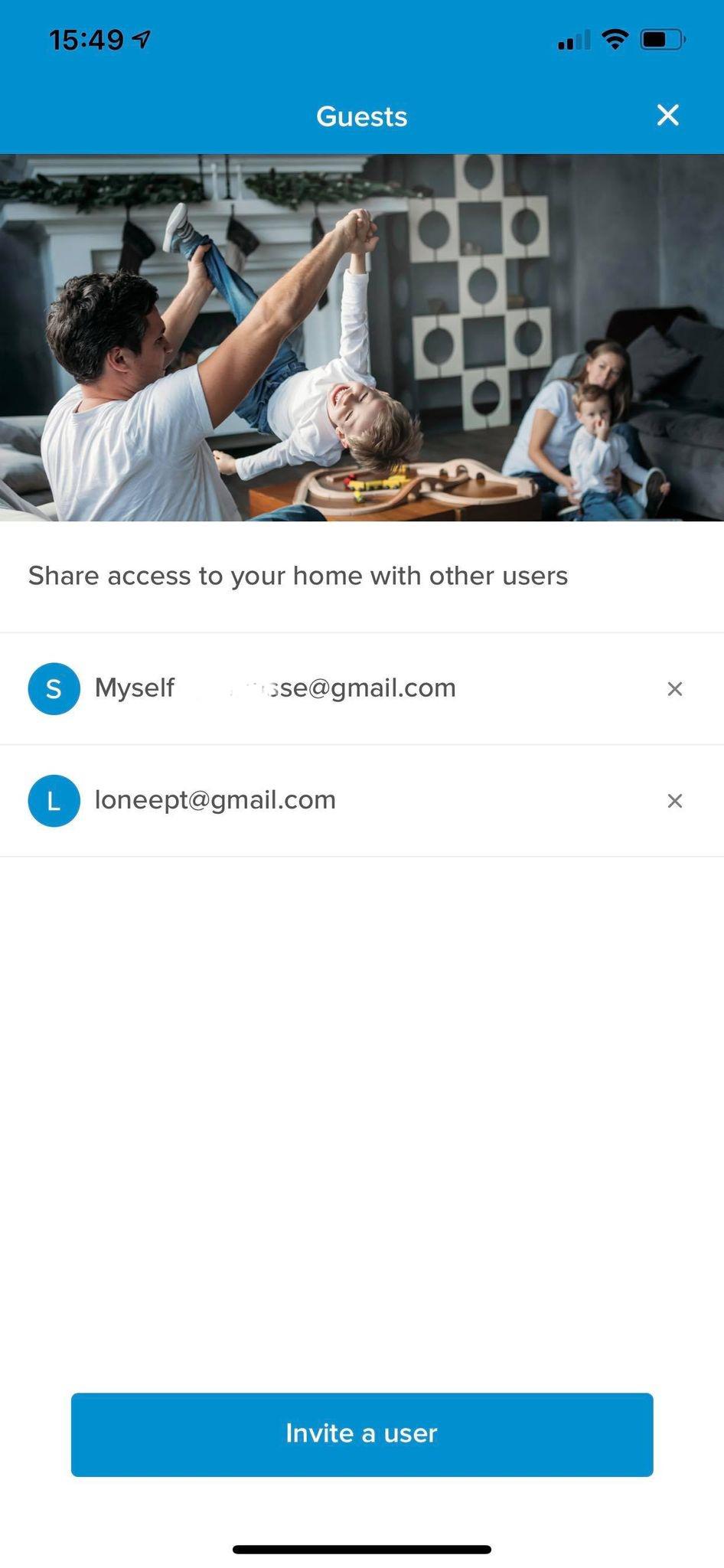
And same with the other one (wich I see in the API, but not when I log into my account) : 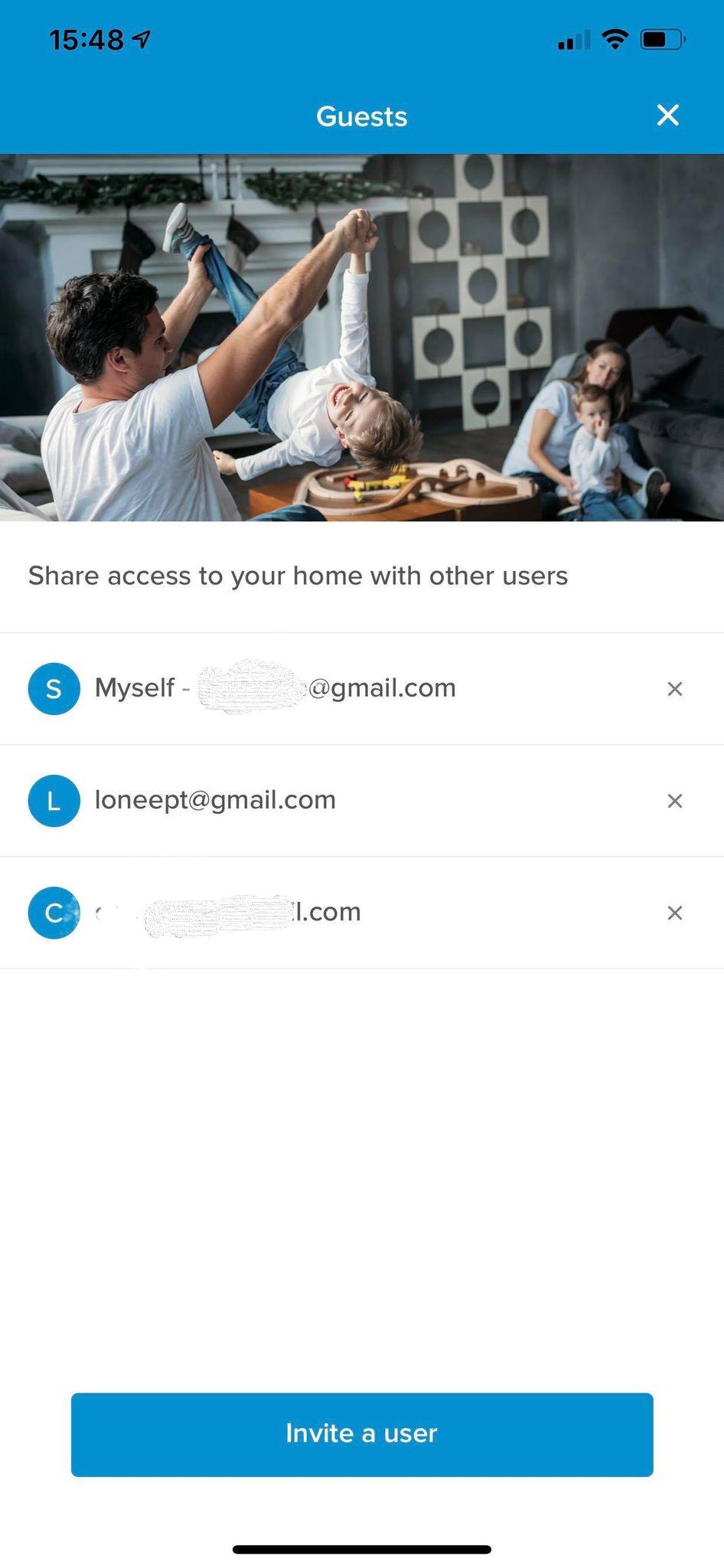
Hello,
When I log into my account (loneept@gmail.com), I can see only one home, wich is not the one that I get in the API.
When I log into the owner’s account, you can see that the sharing is enabled for my address on both homes :
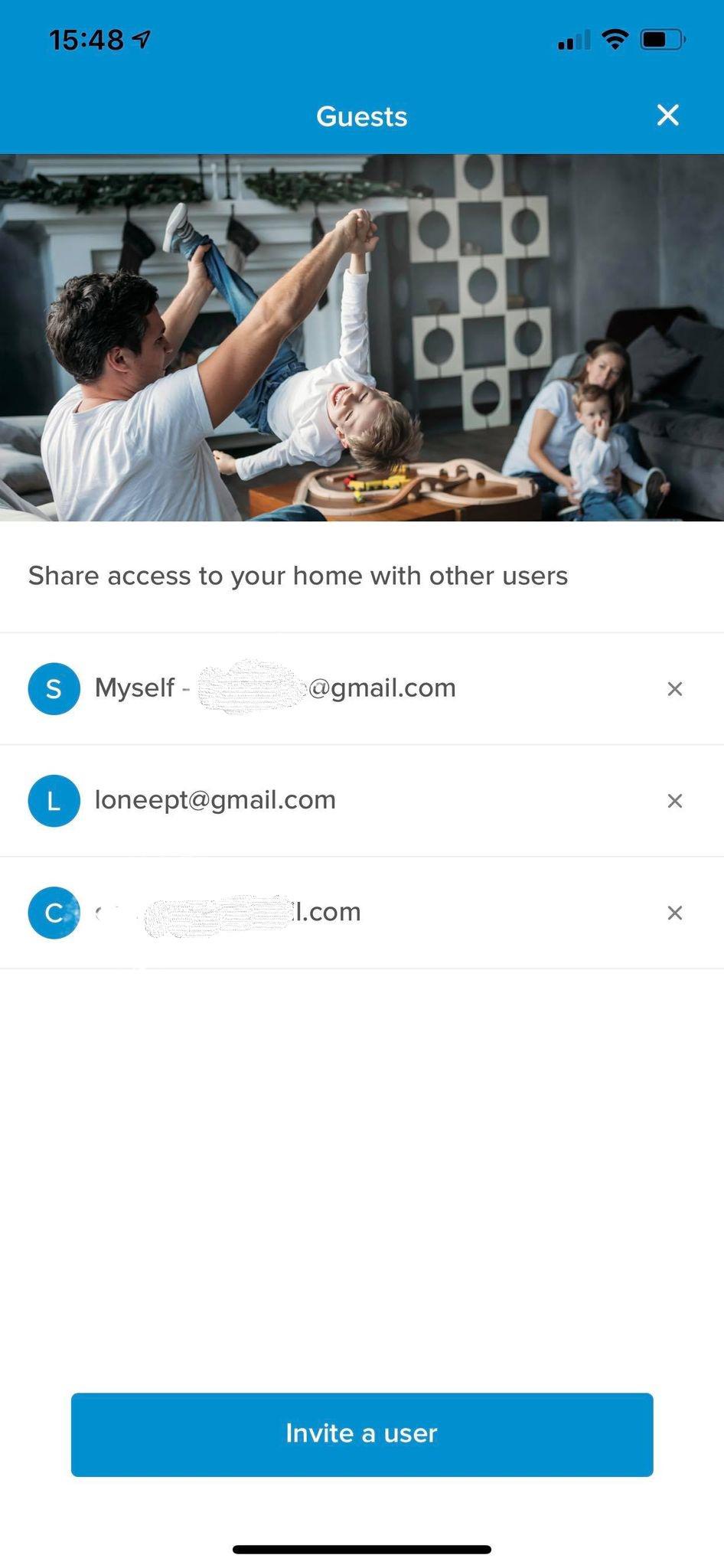
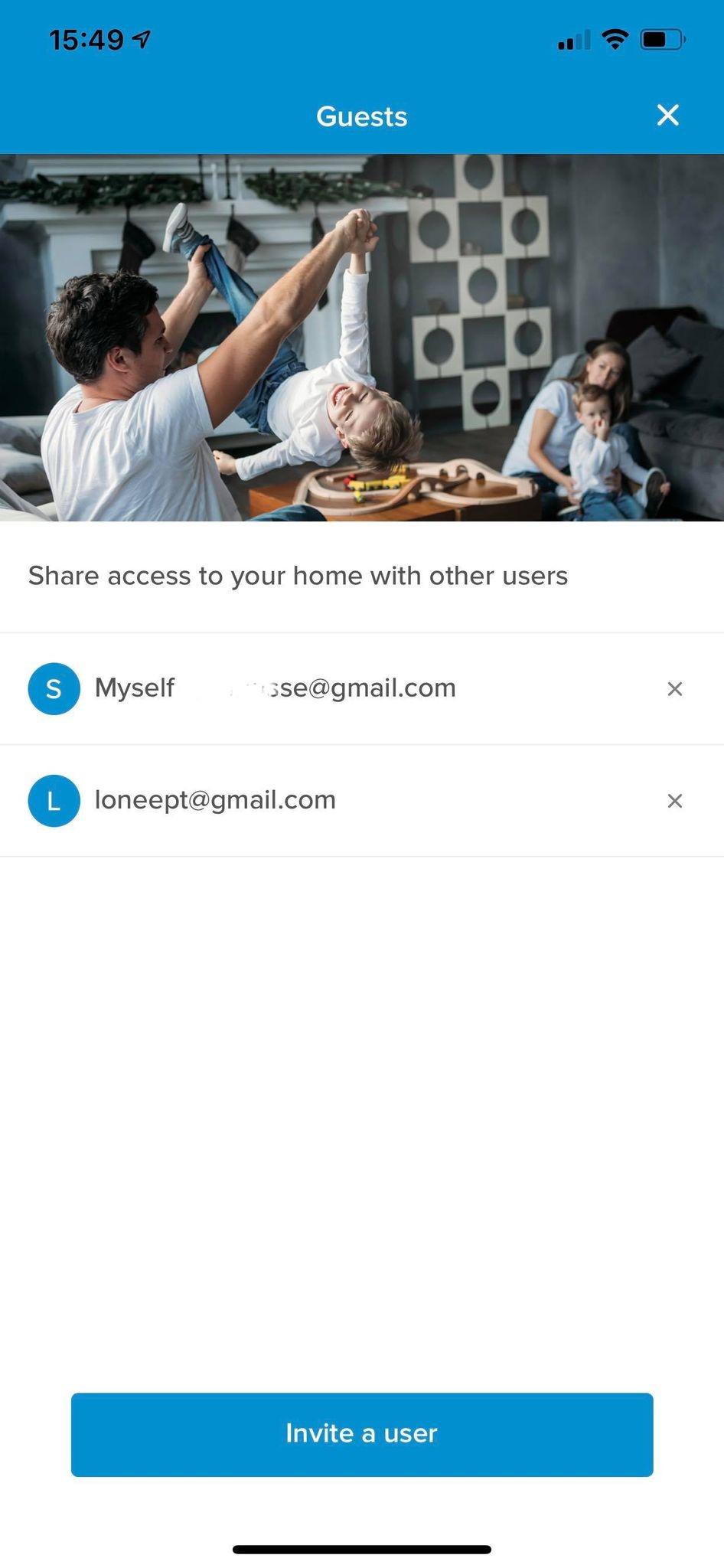
Hello Théophile,
To sum up (tell me if I misunderstood) : you want to have access to 2 homes via the same Home + Control account (loneept[at]gmail[dot]com) but you see only 1 home. Via the API, you have access to an other home than the one you see in your application
What you can do : ask to the other home owner to revoke your access to the home (the home you don’t see in H+C app). Then, ask him to redo the invitation process. You will receive an email to link its home to your account. Then, you will see in your application the 2 homes via the menu
Once done, try to do a new API call to GET plant’s topology. You should now see the 2 homes and their ID
Hoping it will fix your issue,
Have a good day,
Leslie – Community Manager
Hello Théophile,
I discussed your case with a Netatmo developer this morning
Your issue could come from the fact that we merged Legrand/Netatmo accounts. It’s possible that you have a Legrand account and the other owner a Legrand/Netatmo account
There is a procedure to follow in this case :
- Go in Home + Control application and then in the menu
- Go to “My account” and then on “Third-party applications”. Click on the link at the bottom “I can’t install a third-party application”
- Finally, follow the indicated process
It’s maybe the solution to your issue
Have a good day,
Leslie – Community Manager
You must be logged in to reply to this topic.

 13 replies
13 replies  2 participants
2 participants