Home + Control user plant empty
Hi all,
when trying to get my plant id I got
200 Ok, but {“plants”: []}
how can I get it? In my home+ app my legrand application is authorized only for netatmo…why???
BR,
Michele
Hi Michele,
Can you please check in your Home + Control application “Account” section in the menu. Is the email address of your installation the same than the one you use to authenticate in your /authorization request ?
You must use the credentials of your Home + Control application to access your plants. Otherwise, you will retrieve a 200 OK response but with an empty plant
Have a good day,
Leslie – Community Manager
Hi Leslie,
I was connected with my application Eedomus and all was good.
Since I have added physicaly 4 plugs (now I get 59 components) when I test a component I got this message :
{ “statusCode”: 403, “message”: “Out of call volume quota. Quota will be replenished in 09:54:22.” }
Could you help me and explain me the signification of this message.
Have a good day,
Roland
Hello Roland,
There is a limit at 500 calls per day and per end-user for the API. As you have an important amount of devices, I suppose you reached the threshold with your GET requests via Eedomus. You have to wait for the quota to be renewed, or to use an other end-user account
Meanwhile, your installation is still able to be used via your Home + Control application
Have a good day,
Leslie – Community Manager
Hi Leslie,
thank you for the quick reply. I have checked the account email and it’s the same used for Home+. what should I do?
br,
Michele
Michele,
Can you please do the following :
In Home + Control application go in Menu > My account > Third-party applications. You should see the name or the ID of your Works with Legrand application
If you don’t see it, copy/paste this URL in your web browser : https://partners-login.eliotbylegrand.com/authorize?response_type=code&redirect_uri=YOUR_URI&client_id=YOUR_ID.
Where redirect_uri is the one defined in your application on Works with Legrand, and client_id your application_id
Then, you will be asked to authenticate with your Home + Control credentials and to accept scopes. Verify in “Third-party applications” on Home + Control if you now see your application
You can finally retry to make your GET request for plants
If you still have an empty plant, please send me your email address and application ID via the contact form. I’ll then check in database if I see your devices
Have a good day,
Leslie – Community Manager
Hi Leslie,
your suggestion procedure done. I was redirected to a page to grant access to bticino but the “accept” button is doing anything.
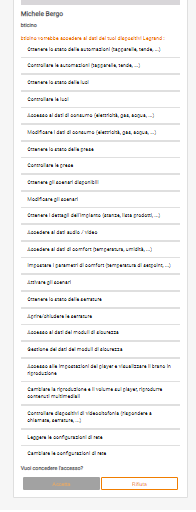
I will contact you in the form.
BR,
Michele
Hello Michele,
I did some tests with one of our developers. It seems like your Legrand account is not well linked
Can you please go in your Home + Control application :
– Menu > My account > Third-party applications
– At the bottom click on the link “I can’t install a partner application”
– Follow the steps
Can you please tell me if it resolved your issue ?
Thanks and have a good day,
Leslie – Community Manager
You must be logged in to reply to this topic.

 9 replies
9 replies  3 participants
3 participants